Instagram can make us feel the warm & fuzzies, while also making us shake our fist in the air & want to pull out our hair.
→ What do I post?
→ When do I post?
→ What images should I use?
→ What should I say?
We have so many questions revolving around these pretty squares, but today I want to take some of that questioning away!

1. Have easy-to-access, branded images on hand.
I hear it time and time again: “I don’t have any images to post.” It’s time to beat that pain point, and stop using the same excuse over & over again! There are a few things you can do to solve this problem:
- Invest in SC Stock Shop images that are not only professional quality, but also on brand. (Read this post to see how to get 30 different images from ONE SC Stock Image!)
- Subscribe to Social Squares, the sister company of SC Stock Shop! I’m a member of this subscription program & let me tell you, having 30 insta-sized, insta-worthy images delivered straight to my inbox every month is a life-saver!!
- Invest in 1 branded photo shoot per year. I recently did this shoot and now have a variety of images to use on my website as well as marketing content (hello, instagram!) all year long!
Now that you’ve obtained the images, how do you store them?! What’s the easiest way to access them on all devices?
- I use Google Drive for images! I have a folder of “Styled Images” which then holds subfolders of various images colors + types.
- I use Dropbox for graphics! My Virtual Assistant creates graphics for my business, and then uploads them to various Dropbox folders I can then easily share (if needed) and access on my phone or laptop.
- I also upload my favorite images directly into my Planoly account. At the beginning of each month, when my new Social Squares images are available, I add them to a Google Drive folder. Then I select my favorites & upload them straight to Planoly so I can plan posts quickly (see #2 for more on that!).
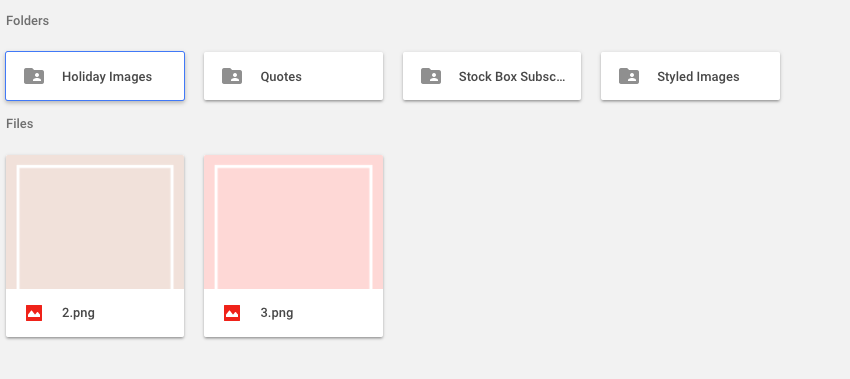
The key is not only having images you love, but also having a way to access them that is organized & efficient!! By using a tool like Google Drive or Dropbox, you can quickly grab them when needed!!
2. Plan your posts weeks in advance.
Now that you have images you love + have an easy way to access them, it’s time to make use of them!! Planning your images in advance will allow you to take a big ol’ size of relief, knowing that you have images / captions ready to go for those mind-blank moments!
Planoly is my app of choice when it comes to instagram planning. I’ve tried a few and in my opinion, nothing beats this one! Not only is the interface incredibly easy to use (and gorgeous!), but one of the things I love about it is that you can plan your posts on your desktop OR your phone!! I like having the option of logging in to the desktop version to add images or work on captions when I don’t feel like looking at my phone.
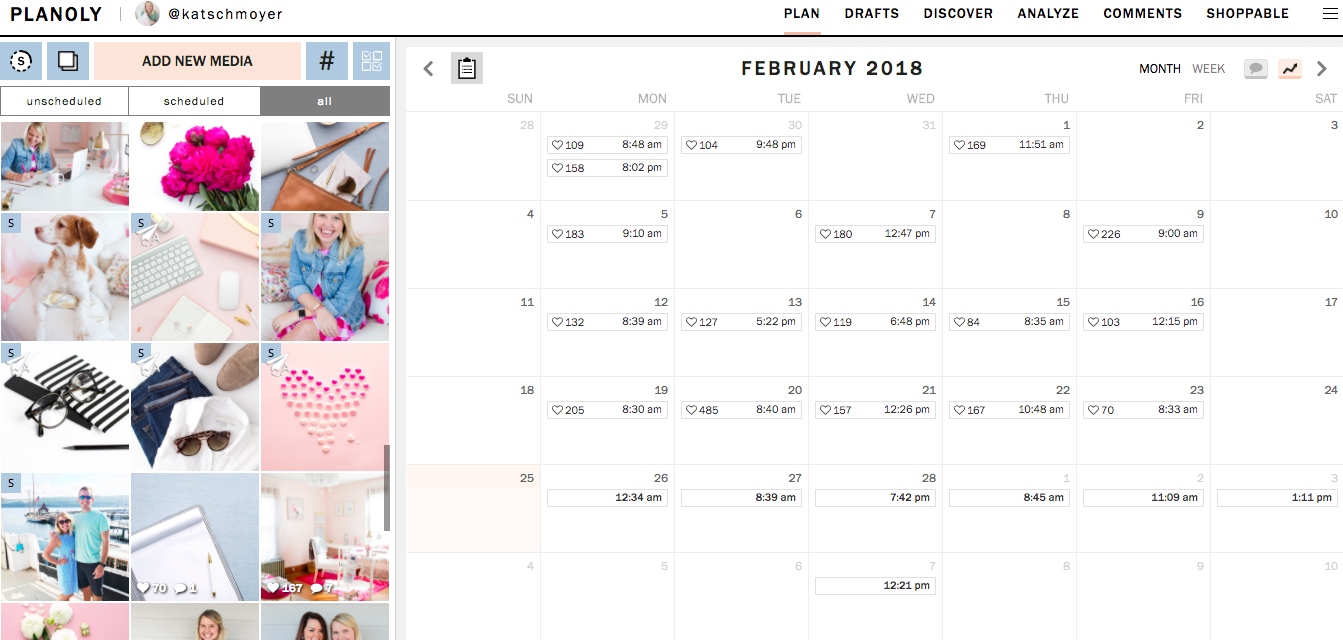
If planning out posts more than 1 week in advance seems daunting to you, start with 1 week. Sit down on Monday (or the Friday before) and schedule out 1 instagram post per day for 5 days of the week. Select your image, write your caption & schedule the post to go live right there in Planoly. AND want to know what else it will do? Planoly will now schedule your post FOR you … you’ll be notified when your post is going live & literally don’t have to do a thing. AMAZING!!
Do this for 4 weeks in a row. Once you get the hang of it & feel more confident with what you’re sharing & what you’re saying, start doing MORE than one week at a time. Because Social Squares is available the beginning of every month, I sit down the first week of every month & map out ALL of my instagram content in Planoly for the ENTIRE month!
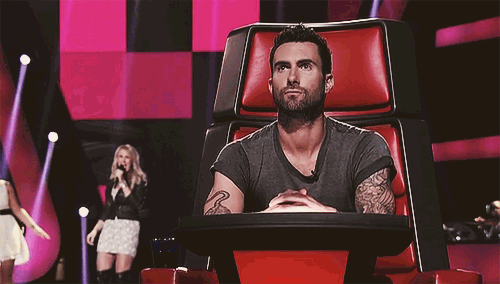
When you have the right tools & systems in place, you can easily schedule out your content & take the stress away from instagram planning!!
3. Get an instagram app that actually posts for you.
I mentioned this before, but one thing I love about Planoly is that is posts FOR me. I don’t have to “swipe right” when it’s time to post like you do with other instagram apps. So, not only am I able to see my current feed, upload new images, write captions & schedule new posts (among other things!!) but now the app will also post for me at the scheduled time.
And for those of you who plan to use Planoly for multiple instagram accounts: it will automatically post for ALL instagram accounts even if that’s not the one you’ve “switched over” to before closing out instagram.
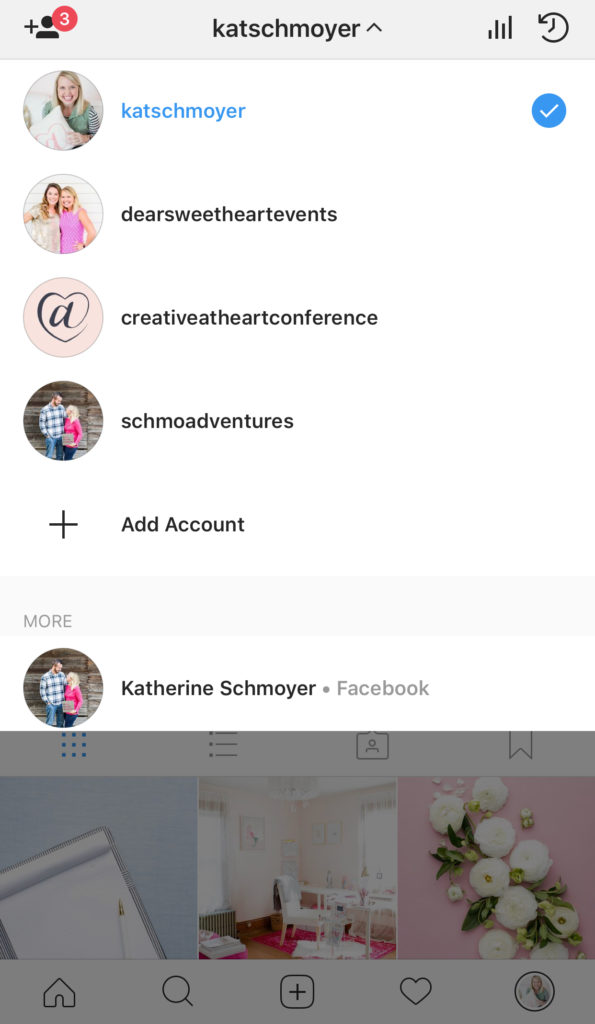
I use Planoly for @katschmoyer and @creativeatheartconference . I typically switch over to @creativeatheartconference once or twice per day to check in, but do not use that instagram account 24/7. Even if I am toggled over on the @katschmoyer account, my Planoly account will still automatically post to @creativeatheartconference for me, because I am logged in. I love that feature & it’s been a game-changer for saving me time & stress when it comes to posting!!
4. Save personal photos in a separate album to mix in with those pretty macaroon branded flat lays.
Instagram is a social media tool & sometimes we can take the social out of social media. While I highly recommend tools like SC Stock Shop and Social Squares for images, I don’t want you to forget about sharing personal images.
Create an album on your phone and drop in personal images you feel comfortable sharing on your business instagram account. You can then pull them directly into Planoly or whatever planning app you decide to use!
(I actually created a solely personal instagram account where I only upload personal, silly, fun images of Matt and I and our family! It’s a great way for me to keep track of images we have together without carrying if they’re “on brand” or “instagram-worthy”. I plan to use this account to share a lot of baby pictures with family & friends!)
5. Focus on quality over quantity.
Let’s use the instagram algorithm to our advantage!! 2 years ago, I was posting 2 or 3 times PER day … talk about exhausting!!! Because instagram showed images in “real-time”, I had to make the most of every bit of that time. Now, your instagram feed can show you images from 1-3 days prior. While it is annoying to not get real-time updates from friends, it can actually be incredibly helpful for your instagram planning. Rather than focusing on the number of instagram posts you need to reach, focus on the quality of each post.
I suggest no more than 1 instagram post per day; and if your post from the day before is still performing well, don’t stress about posting a new one right away. Let the instagram algorithm work for you, not against you & take every advantage of the posting LESS!
How is instagram working for you? Comment below & let me know if these planning hacks help! (And if you’re looking for even more tools I use to run my business, snag them below!)
Be sure to connect with Kat here:
Blog // Website // Pinterest// Instagram
Please note that while this article does include affiliate links, we only share content or resources that we either personally use, or can personally vouch for. We might get a small kickback for purchases made through these links but wouldn’t recommend any of these resources unless we trusted using them in our own businesses.

Do you have to have a business account to allow Planoly post for you ?
Great Question! I don’t believe so, but it never hurts to double check with Planoly before purchasing, in case they’ve changed their policies!
Do you know a Stock photo place that has photoes of meditation, relaxe, sand, water, grounding, trees… High quality photoes.
We love Social Squares and believe she is expanding her inventory to include landscape and nature photographs!!
Hi there – such a helpful post. I’m new to all this planning and have just been freaked out about having to give a planing app access to my Google Drive. Am I freaking out over nothing? Or is the Google Drive/Dropbox account you gave them access to a business one or just one with a few images? Am I even making sense?! Help!
We love using our Planoly app! It really comes down to how you want to store and organize your photos!