We’ve all been there – we close our laptops at the end of the day feeling like nothing got accomplished. Asking ourselves: What did I DO all day?!
2 years ago, I got tired of asking myself this question so I decided to make a tweak to my work week that changed everything:
Theme Days – batching my work on specific days of the week
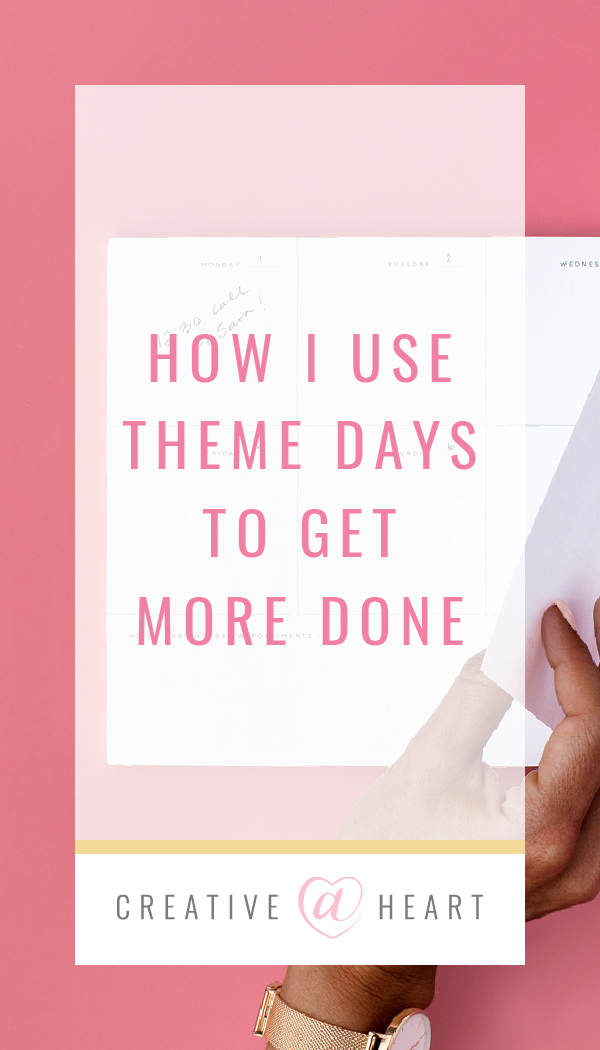
I started doing this not long after I began using Trello. I’ve talked about Trello before so I won’t get into specifics today (check out past blog posts here!) but the short of it is: Trello allows me to organize my to-do’s in list format, creating checklists & due-dates as needed. I can also chat with my team about various tasks & all in all keep track of my business projects. It’s virtual so I can access it on the go & don’t have to keep up with a paper to-do list!
I have 20 boards for the Creative at Heart brand (yes, 20!) and love being able to organize various aspects of the business on each board (examples of boards I have: Blog Board, Newsletter Board, Round 10 Board, Creative 24/7 Board, etc.).
Each of our team members has a board so we can add to-do’s and check in with each other. My “Team: Kat” board allows me to see my entire week’s to-do’s at a glance:

Every list is day of the week and each day has a “theme”. (The first list is my “parking lot” list where I can brain dump random ideas / to-dos, etc. that I want to get out of my head & see on paper!)
Here’s how I organize my work week theme days:
- Monday: Catch Up – Inbox management, tackling client projects due soon, and generally getting ready for the week ahead
- Tuesday: Content Marketing – Content writing, blog planning, instagram scheduling, etc.
- Wednesday: Appointments – I only take appointments on Wednesday so I’m focused for the day and intentional with my appointments.
- Thursday: Project Management – I use this day to work ON my business, not in my business. I focus on my Quarterly Planning goals that move the needle on my business.
- Friday: Wild Card Day – Wrapping up the week by focusing on priority tasks that didn’t get done on other days and/or having additional appointments that could not happen on Wednesday.
What this realistically looks like:
Inbox Management:
I look at my inbox every day of the week; but the theme day of the week determines how LONG I’m in my inbox for! For example: On Thursdays, I spend 1 hour in the morning looking at my inboxes & checking in with my team on Trello. Then I close the Gmail tab (completely close it so it won’t distract you!) and jump into the project management to-do’s I have on my plate. At the end of the day, I spend 30 minutes looking back at my inboxes to see if something urgent came in that requires my attention or if the emails can wait until the next day (hint: usually they can wait!).
Client Projects:
Client projects will vary for all of us depending on the specific services + products we offer! For me, my client projects are a mixture of bride to-do’s (for my wedding planning company) and coaching to-do’s (since most of my clients are long term clients I work with them for several weeks at a time doing things like reviewing copy, developing launch strategy, & generally checking in with them). I have 2 days per week dedicated to Client projects, with one day decided to client appointments. Mondays and Fridays are when I work on client projects and Wednesdays are when I have client appointments. If a client cannot meet on a Wednesday then I want to try to be flexible while also staying true to my business boundaries. You can make exceptions (you’re the boss!) however make sure your expectation does not become the rule! My “rule” is appointments on Wednesdays so if I find I’m constantly making exceptions then I need to evaluate my rule!
Content Marketing:
Tuesdays are the day I solely focus on the marketing of my brands. Does this mean I’m only on Instagram on Tuesdays? No! I’m on instagram almost daily! What this DOES mean is that Tuesdays are my day to PLAN my marketing content and batch create! I have found this to be one of the most valuable theme days in my work week!! There’s something so productive & effetiant about being able to get in a groove with your writing (or filming if it’s video content). I can end the day having written 3 blog posts and not feel like I was constantly distracted by my inbox or appointments.
Project Management:
Just like my Marketing Day, my Project Management day has become one of my favorite theme days! As an activator, I became exhausted with feeling like I wasn’t seeing the needle move on my business. I was so busy working IN my business with no time to focus ON my business! (Amen?!) Having one day per week dedicated to “on my business to-do’s” has allowed me to tackle projects I kept putting on the back burner. It’s allowed me to vision cast for the future of the business while also actively working towards making that future happen!! (I talk a little bit more about how I do this in conjunction with Quarterly Planning on this Brands that Book podcast episode!)
Not every week reflects theme days perfectly – but theme days are the guidelines I follow when scheduling out my work week so 80% of the time my week reflects this plan! As the CEO of your company, you can make changes to your week as needed!! That’s the beauty of being our own boss! 😉 However if you find your weeks are getting busier & busier and you’re not seeing traction in your brand growth, I highly suggest you consider implementing some form of batch work or theme days into your schedule!!
Looking to learn more about how this works & the psychology behind it all? Read Deep Work by Cal Newport! Great book with a powerful message!
Comment below if you have additional questions about how I use Theme Days in my work week! I’d love to help you implement this system for yourself!!
your cheerleader, kat

I love this, and have tried to do it myself in a few ways. I need to be so diligent to not let my project work take precedent at all times. I drop everything for emails, so the reminders to shut off my email and label each day again in my calendar are HUGE! Thank your for this post <3
So glad you found it helpful!