I know, I know. The title of this post sounds a bit crazy.
Why in the world would I delete 2,000 email subscribers from my email list? Aren’t we trying to GROW our email list, not cut it down?
Deleting 2,000 subscribers from my list wasn’t a massive “oops” in my business … it was a strategic decision that actually increased my open rates, click rates & the overall health of my list.
Let me tell you why:
Growing your list is important, but managing your list is just as important.

Ask yourself: what is the purpose of my list? Why am I spending time, energy & finances creating opt-ins, lead magnets & working to build my list one by one?
There are a few reasons for building an email list:
- To build community with your audience
- To have a VIP list of customers
- To drive more website traffic and therefore higher sales
Understanding the purpose of your list is first & foremost, because you can’t manage something you don’t have a vision for. Knowing why you want to grow you list will allow you to be strategic with the content you’re sharing to your list, and help you manage your list efficiently.
Speaking to the massive won’t pay the bills.
One of the reasons growing your email list has become a hot topic in the creative industry is because we all want to increase our bottom line. More money in the bank sounds great, doesn’t it?

If you’re constantly working to grow your list but not effectively managing, organizing and cleaning your list, then what’s the point? You’re adding dozens of people to your list on a regular basis with no real thought to why they’re joining or how you can best serve them.
Segmenting and tagging (two great features of the email system I use: ConvertKit) are a great way to begin managing and organizing your list, but we often forget about cleaning our list. Starting fresh is one of the healthiest ways to optimize your list because it allows you to speak directly to the people who are actually listening.
Cleaning your list will allow you to:
- Receive higher open & click rates on emails sent
- Have fewer unsubscribes per email sent
- Increase your bottom line because you’ll be spending less on email marketing per month (if you delete subscribers, you won’t be paying for them in ConvertKit!)
But it’s more than just going through and randomly deleting emails. There’s a time & place to clean your list, and a very simple but powerful strategy behind it.
Here’s exactly what I did to clean my list (swipe copy included!) –
First things first, the only subscribers who will get deleted must be a “cold subscriber”.
A cold subscriber is someone on your list who has not opened or clicked on an email in the last 90 days, and has been subscribed to your list for at least 30 days.
Find & tag your cold subscribers in ConvertKit:
- Create a new tag called “Cold Subscribers”
- In your Subscriber Menu, choose “Cold Subscribers”
- Select all of those subscribers (there might be multiple pages so be sure all of them are selected)
- Use “bulk action” to tag them with your newly created “Cold Subscribers” tag
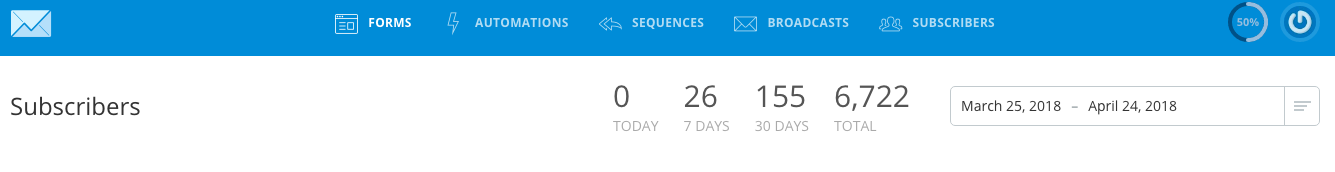
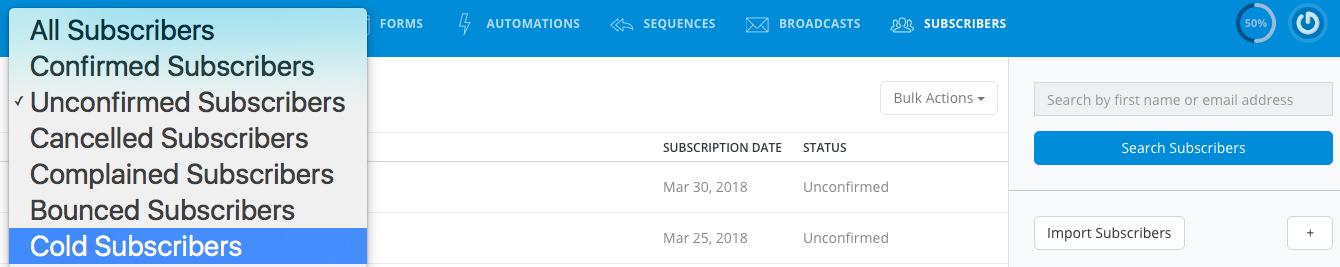
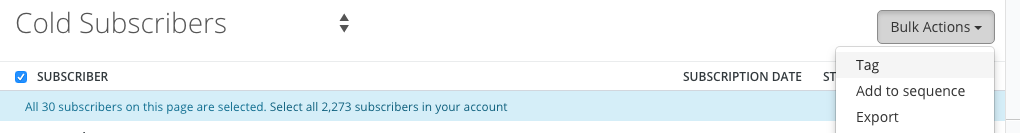
Once you’ve completed the steps above, it’s time to send an email to all of those tagged with your “Cold Subscriber” tag.
Before blindly sending an email to those tagged, it’s very important that your email does a few things:
- Uses a catchy subject line to hopefully strike their interest & increase the open rate
- Tells them exactly what you’re doing & asks them if they’d like to remain on your list
- Includes a link trigger in ConvertKit that will untag Cold Subscribers if they click
Here’s swipe copy of exactly what I sent to my Cold Subscribers:
Hey!
I’m doing some spring cleaning over here, and want to make sure I’m only sending emails to those who really want to receive them!
I’m removing subscribers who aren’t opening or reading my emails, and my stats show that you’re one of them!! 😧
If that’s true, no hard feelings! You don’t need to do anything & I’ll remove you from the list within the week.
If that’s not true, I’m (a) jumping for joy you wanna stick around and (b) need you to click here to ensure you do NOT get removed from the list!!
Don’t delete me, Kat! (INSERT LINK TRIGGER!)
Thanks for helping me with my spring cleaning!
xo! kat
After sending the email, wait one week before deleting your Cold Subscribers.
This gives your subscribers a sort of “grace period” to open the email & potentially click the link trigger so that they will no longer be a cold subscriber. After that grace period, it’s time to actually hit delete (scary, I know!).
- Click your Cold Subscribers tag
- Select all (remember there might be multiple pages!)
- Delete!
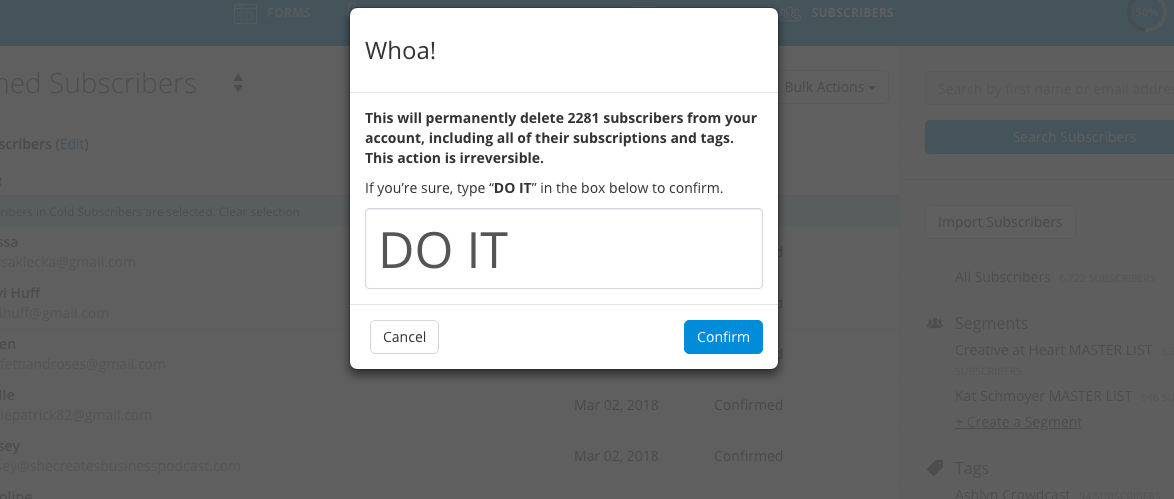
How often should you clean your list? You’ll find a variety of answers to this question. For me, I plan to clean my list twice per year. This allows me to focus on growth & management all year long knowing that twice per year I will strategically delete subscribers who are not a good fit.
Should you follow the same method every time? Yes, when I clean my list I will follow this same method because it’s no-fluff, straight-to-the-point and doesn’t involve a lot of extra work on my end for subscribers who aren’t engaged in the first place.
After cleaning your list, there’s one more step I don’t want you to forget about:
Create an organized system for your segments and tags.
Now that you’ve started fresh, you know that the members of your list are the most engaged members. They’re ready to hear from you, but you want them to hear the right content.
ConvertKit has a robust yet simple system for segmenting & tagging your list (it’s one of the many reasons why I love using this email marketing platform!). If you’ve already started tagging & segmenting, great! If you haven’t, you can easily begin adding it in to your email marketing workflow.
I would suggest sending an email similar to the one below asking your list what they want to hear. It takes the pressure off of you having to decide, and allows them to simply click all the things they’re most interested in.
Hey, you!
I just wanna make sure we’re on the same page. I mean, who wants one more email in their inbox that they just don’t need?! Not this girl.
So in order for me to give you just what you need – Click below & tell me which one best describes you:
- I’m a total newbie but I’m excited to soak it all in!
- I’ve got some of the big stuff figured out, but I need to fine tune it!
- I’ve been in business for a while & I’m ready to kick things up to the next level!
Now here’s a promise to only send you what you want!
xo! kat
In ConvertKit, you can create tags for each link so that when they click they are tagged with the appropriate tag. Then when you email content to your list only select the tag(s) that apply.
Yes, it will decrease the number of people who receive each email from you, however that smaller number will be so much mightier! They will likely have higher engagement with the content they’re receiving from you and you’ll know that what you’re working hard to send out is actually being received & read – it’s a win-win for everyone!
Ready to jump in and clean your list? Before you do, download my free PDF with 25 catchy newsletter subject lines before you email those Cold Subscribers!
Be sure to connect with Kat here:
Blog // Website // Pinterest// Instagram
Please note that while this article does include affiliate links, we only share content or resources that we either personally use, or can personally vouch for. We might get a small kickback for purchases made through these links but wouldn’t recommend any of these resources unless we trusted using them in our own businesses.

PLEASE COMMENT BELOW
share this post on
facebook
pinterest
email