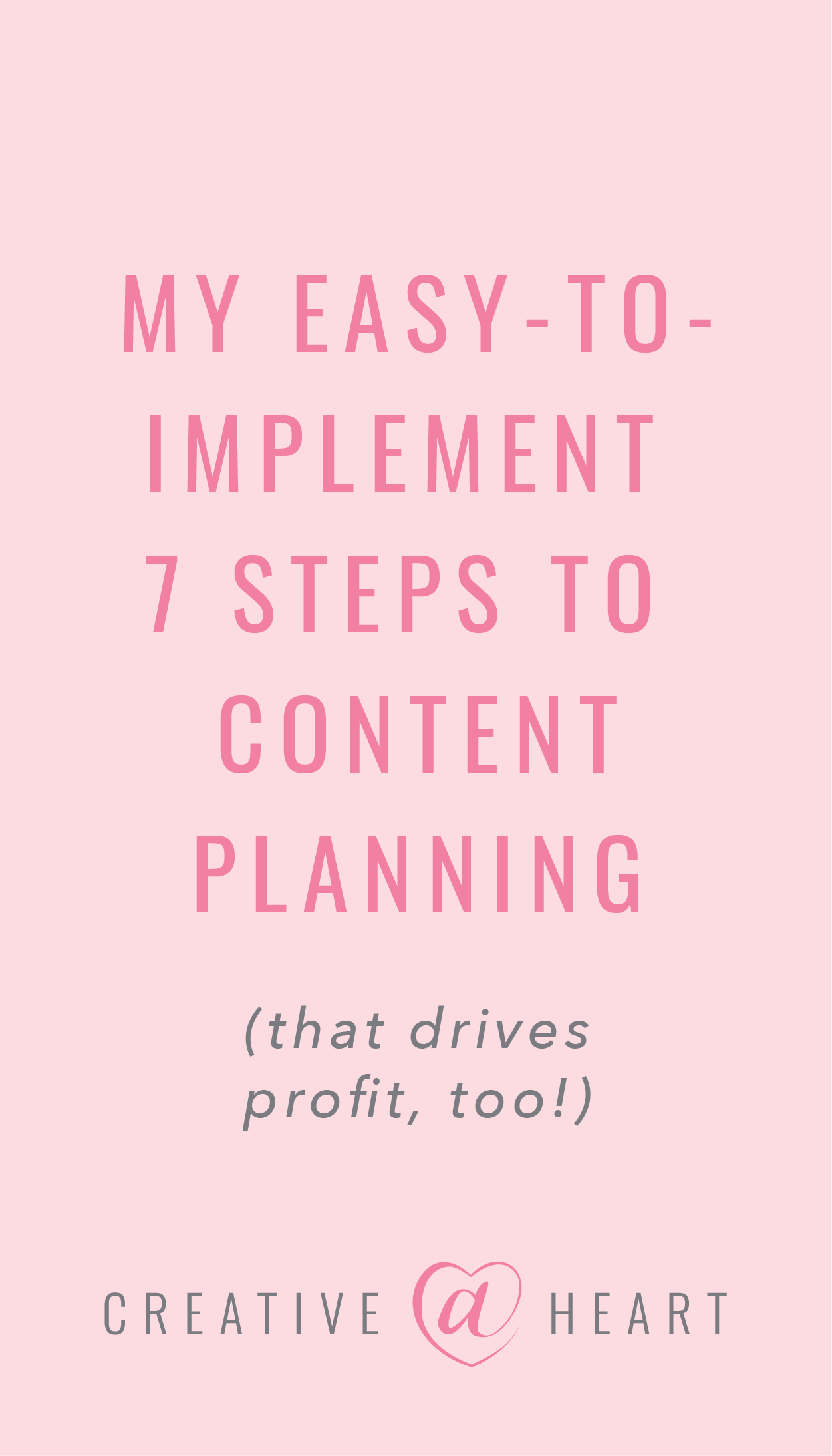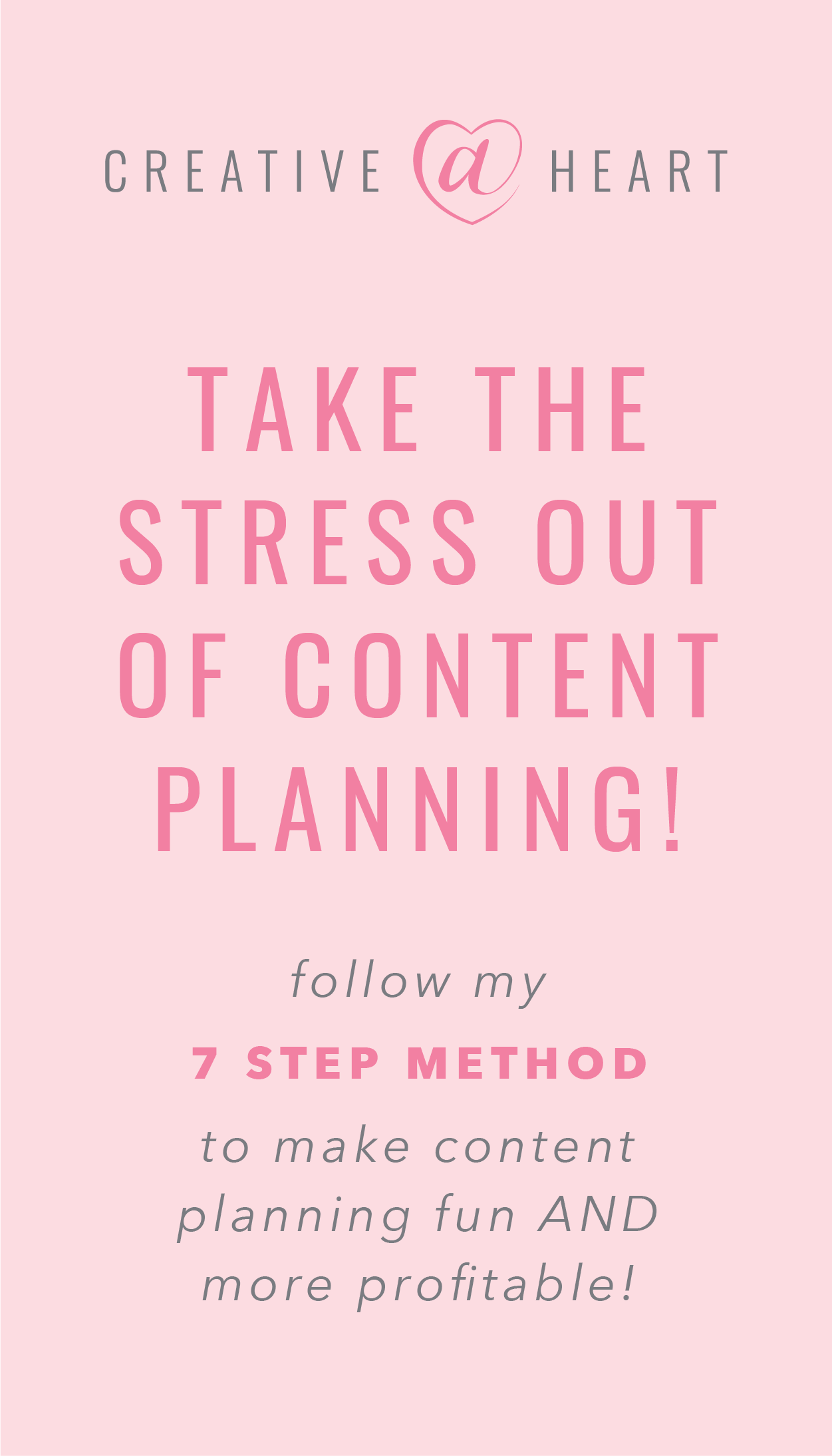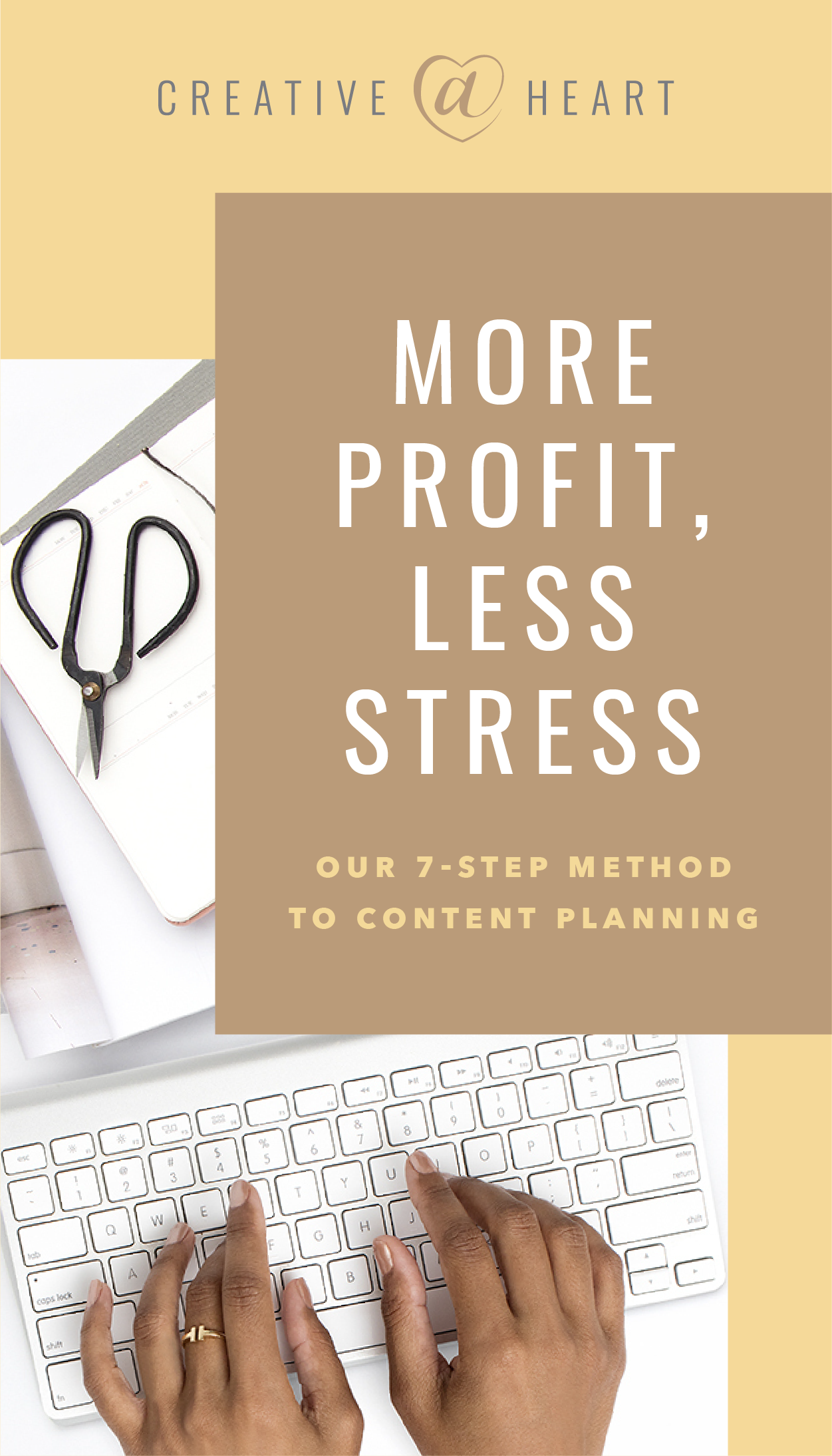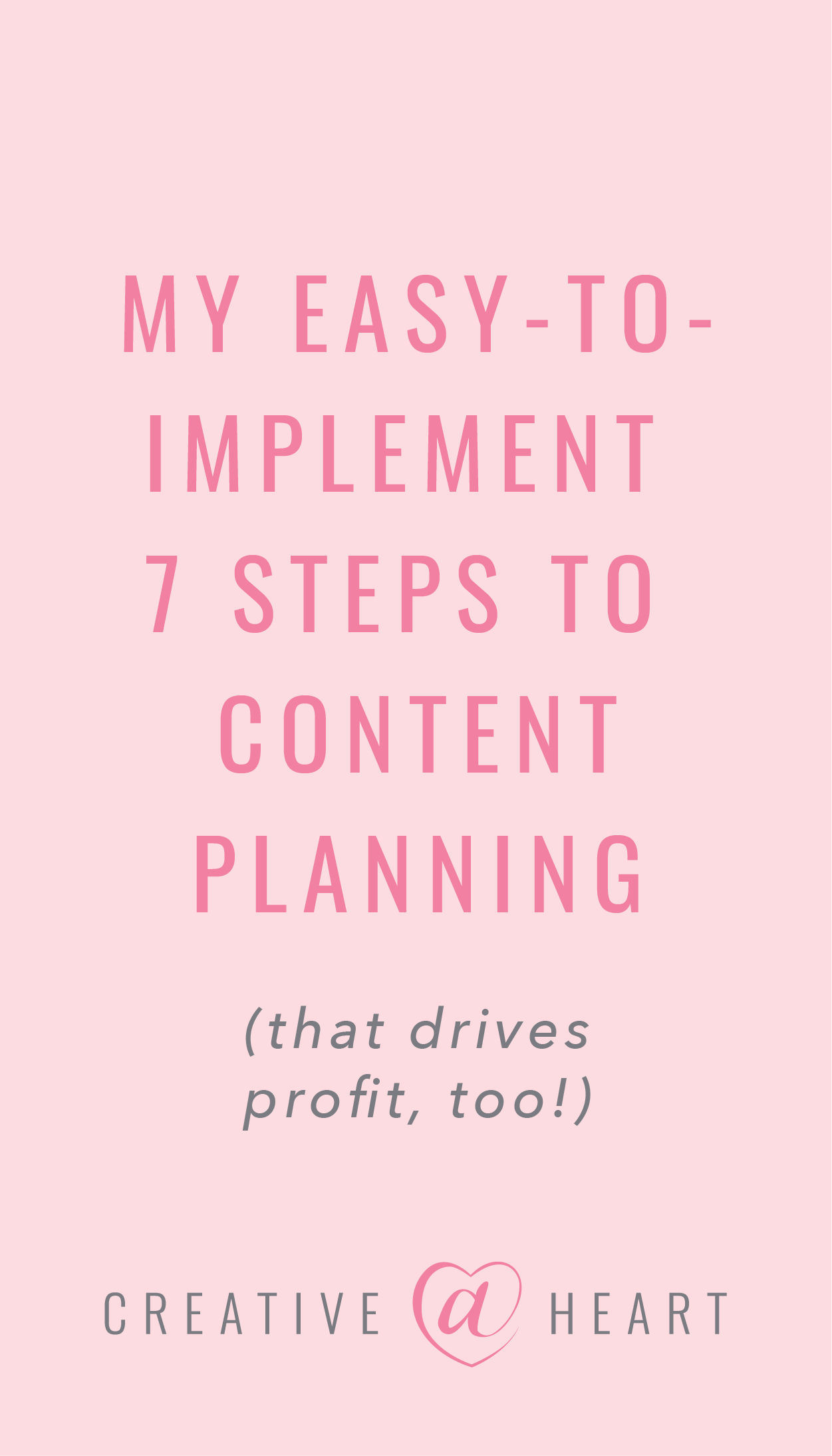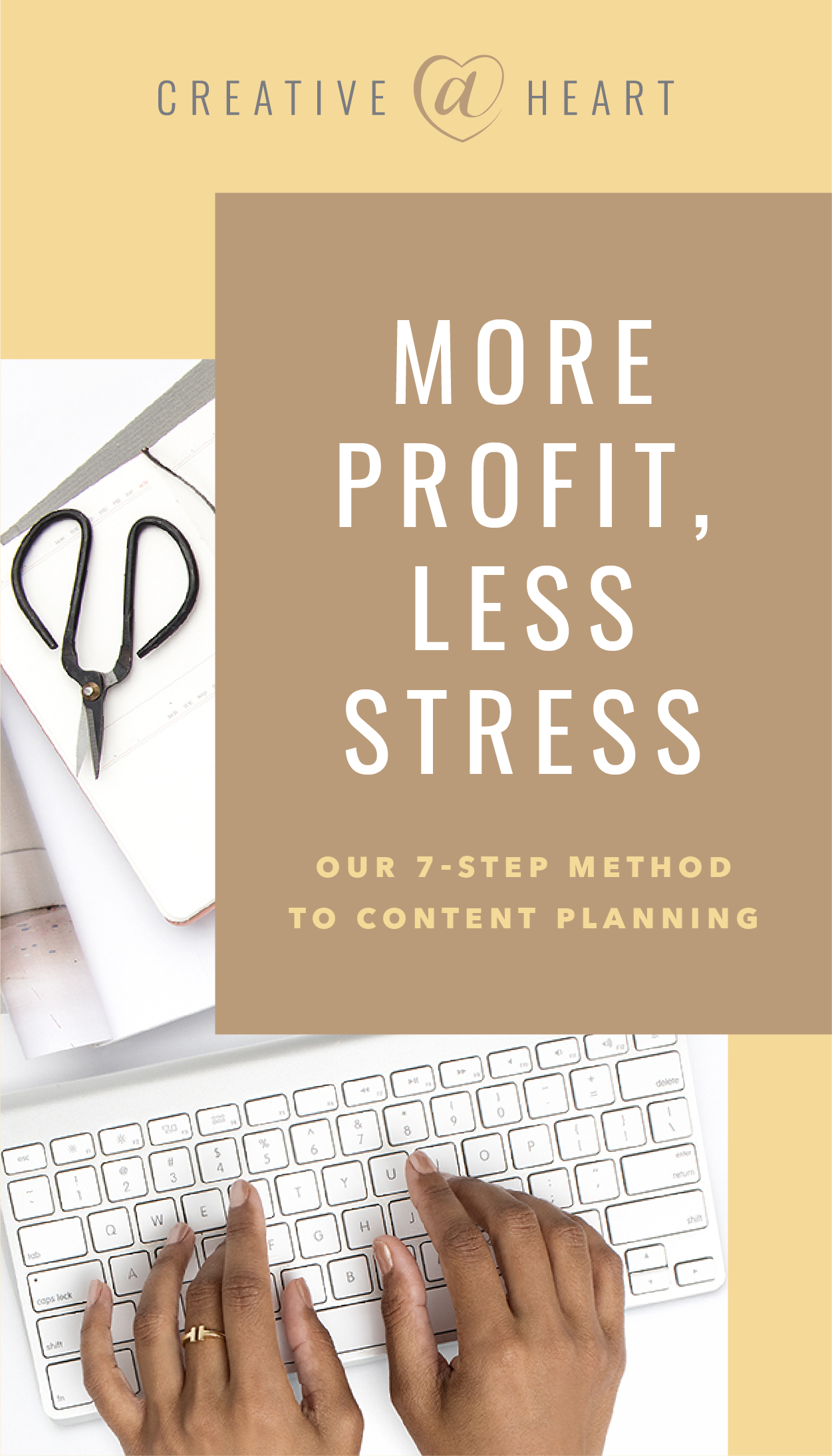➡ How do you create a marketing plan that actually drives sales?
➡ Tired of spinning your wheels writing blog post after blog post yet not reaping the benefits of actually booking clients / selling your products because of them?
Marketing for marketing’s sake is a waste of time. It’s exhausting. It’s time consuming. And it will only leave you burnt out and frustrated… UNLESS you have a strategic content plan!!
I’ve spun my wheels creating post after post that fell flat. But when I started implementing my 7 Step Content Process I not only saw an increase in sales, but I became a happier content creator! Here’s what I do:
STEP ONE:
The easiest way to figure out what to say & when to say it is to know your sales goals. Are they monthly? Weekly? Quarterly?
Make a list of your revenue streams and WHEN you plan to “launch”.
🎓 Pro Tip: “Launch” is a fancy word for a marketing campaign. To “launch” means you create a marketing plan that “builds hype” around a particular offer. You likely hear the word launch around digital offers but you can absolutely launch service offers too! Example: if you offer web design and have 5 spots for custom design in Q4, create a marketing plan that allows you to “launch” those spots and fill ‘em up!!
Most of you likely have several offers (AKA several revenue streams) and you’ll “launch” several times throughout the year. I do, too! 🙂 Because I have launches that take place all year long, I like to plan my content quarterly. This allows me to take a good look at a 90 day period and be strategic with marketing efforts so they push the offers I’m focused on selling.
Every quarter you should have 1-2 main offers you are pushing the most. Sure, you can still talk about the other offers but your PRIORITY are those 1-2 offers!
90 days is a good chunk of time to get a plan rolling, but not TOO much time that you feel tied to a plan. You can easily and quickly adjust a quarterly goal plan vs. a 6 month plan!
Q1 | – January, February, March
Q2 | – April, May, June
Q3 | – July, August, September
Q4 | – October, November, December
STEP TWO:
After you determine your two main offers, you need to figure out your Content Hub!
What is your MAIN source of content?
🎓 Pro Tip: look at Google Analytics so you can see EXACTLY where people are coming from! I look at my analytics monthly on my Duty Day; this helps me keep track of what posts are performing well + where my audience is finding me. (Read more about my Duty Day system here!)
You want ONE piece of content to act as the center for ALL corresponding content.
That can be a blog post, YouTube video, podcast episode… ONE piece of content that’s got the “meat + potatoes”. Your other pieces of content (instagram, lives, newsletter) point TOWARDS the main piece of content.
🎓 Pro Tip: I keep this organized in a Google Doc! I can write my main piece of content along with all corresponding social posts!! This keeps all of my content organized AND allows me to copy/paste content so I’m reusing my best stuff (and saving time while I’m at it!!)
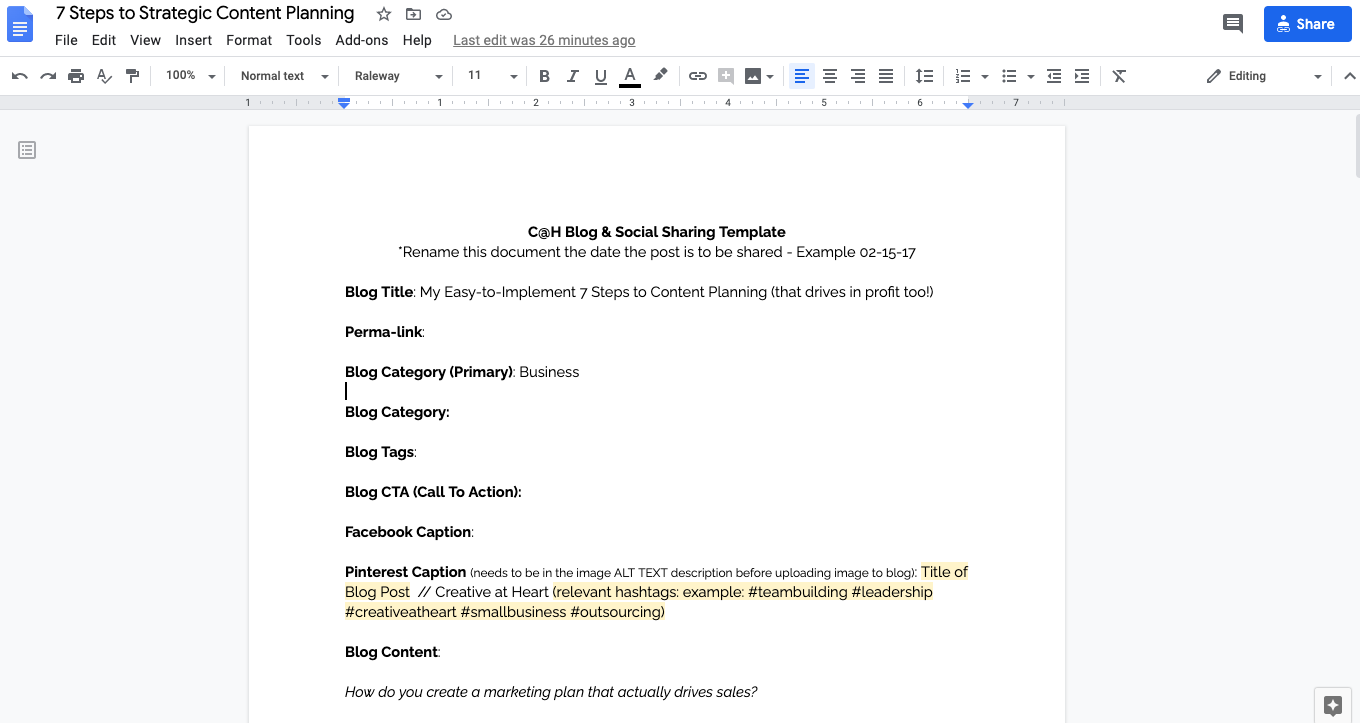
I strongly suggest BLOGGING as your main hub. It’s the center of life for your biz – it’s your VOICE on your WEBSITE. It also trains people to come to your WEBSITE (which is solely yours!). (If you prefer using YouTube or a Podcast, create a blog post for each of those so your blog is still the main hub!)
STEP THREE:
Now that you know your main content hub (Blog, YouTube video, Podcast episodes, etc) you need to create a brain dump of content ideas specifically for that hub!! Don’t think. Don’t try to organize. Don’t try to create catchy titles (yet!). Just sit down and write as many ideas as you can think of.
🎓 Pro Tip: I usually do this at the beginning of the year! I create a Trello checklist filled with ideas for my blog categories. Then every quarter I can go to that brain dump and add / delete as needed and make notes! I love using a trello list because I can easily move things around as I write content, and keep up with what still needs to get done for certain posts. Here’s a snap of my current blog ideas brain dump checklist:
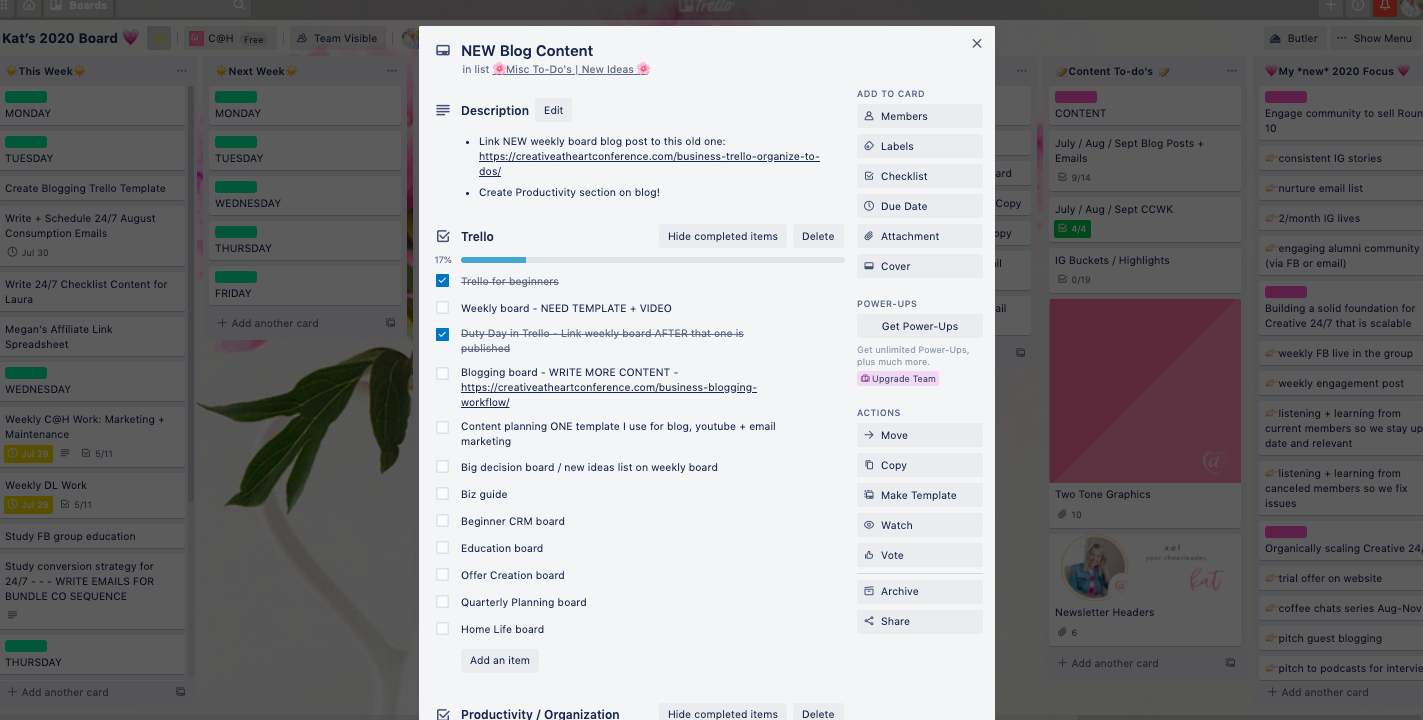
STEP FOUR:
Now, look at your list of content ideas and determine what ideas fit with your sales goals!! The content you share should DIRECTLY RELATE to your sales goals.
Create a SECOND list with content that specifically relates to that quarter’s goals!
STEP FIVE:
Look at your own calendar and determine how much you are able to blog, share on IG, etc… Be realistic with your time. Don’t overextend, yet also understand that content marketing should be a top priority for your business!
Ask yourself: How many blog posts can I write each month? How often can I post on my IG feed? How often can I be on IG Stories? How much time can I dedicate to Pinterest?
Knowing your timeframe BEFORE you create a plan will help you create a reasonable plan with goals you can ACTUALLY meet! 😉
STEP SIX:
Organize your Quarterly Content Calendar and Add Your Content Topics on your Calendar!
I use 3 tools to keep all of this organized: Trello, Google Calendar and Planoly.
Trello:
My main tool for organizing content! I have a Blogging Trello Board that allows me to keep track of the topics I’m covering, images, graphics, workflow and more!
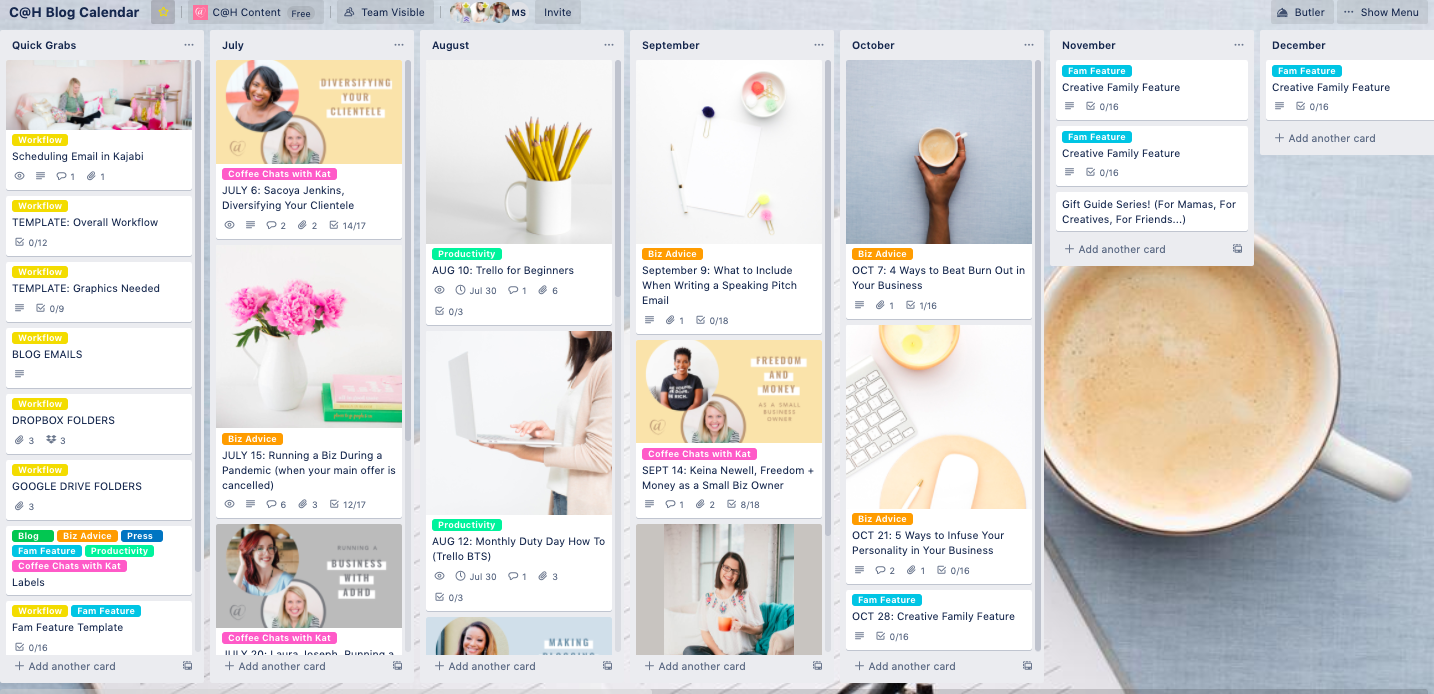
Google Calendar:
This allows me to quickly see what’s happening when! I created a calendar titled “Blog + Newsletter”. I make the post an “all day event” and have it color-coded (light pink) so that when I look at my Google Cal I can easily identify it!
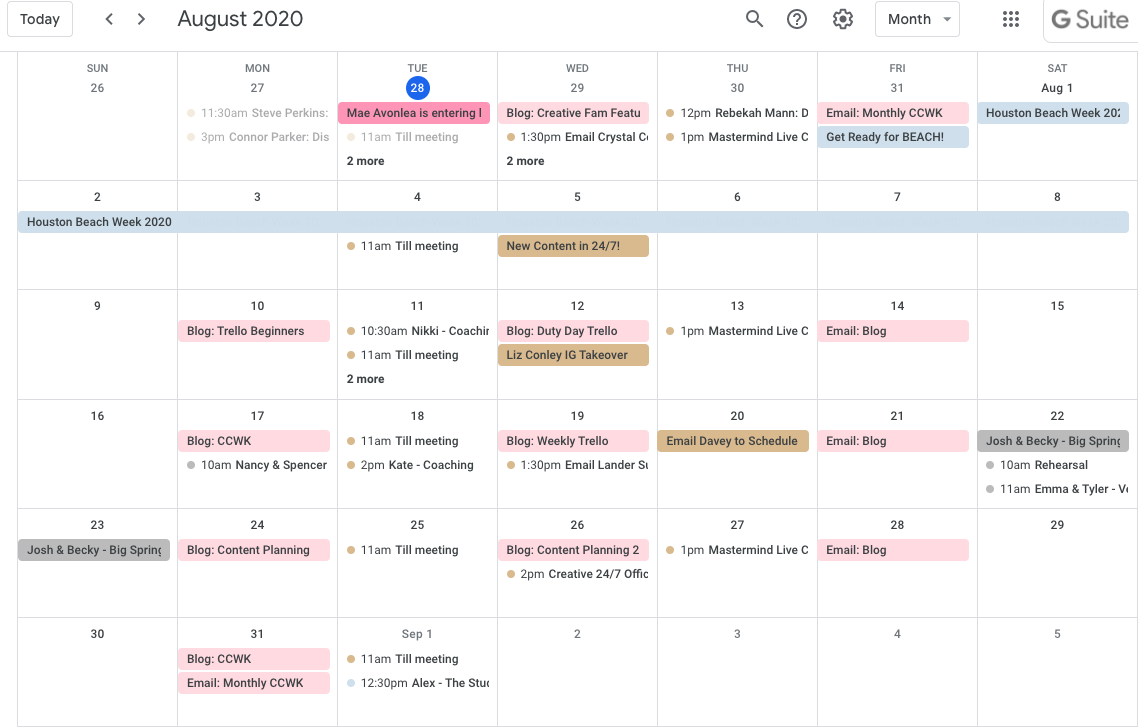
I use Google Calendar for Blog + Newsletter since blogging is my main hub and seeing my newsletter helps me plan for when my emails are being sent out.
Planoly:
After I create the plan in Google Calendar, I use Planoly to create the IG Feed posts! Pro Tip: Since you are planning content in 90 day increments, when writing the blog content you can also write the corresponding IG + FB posts. Go ahead and get IG ready in Planoly to save you time the week the content goes live.
STEP SEVEN:
Put the plan into action! Because my content calendar is planned out for a 90 day period, I typically batch as much of my blog + newsletter content as I can!
Blog + Newsletter:
I’ll block off large chunks of time (2-4 hours or even an entire day) to write as many blog posts as I can, along with corresponding emails. I usually break the work into “writing time” and “scheduling time”. I’ll spend several hours in Google Docs writing the content necessary; then I spend several hours in WordPress (for my blog) or Kajabi (for my newsletter) scheduling the content I have written.
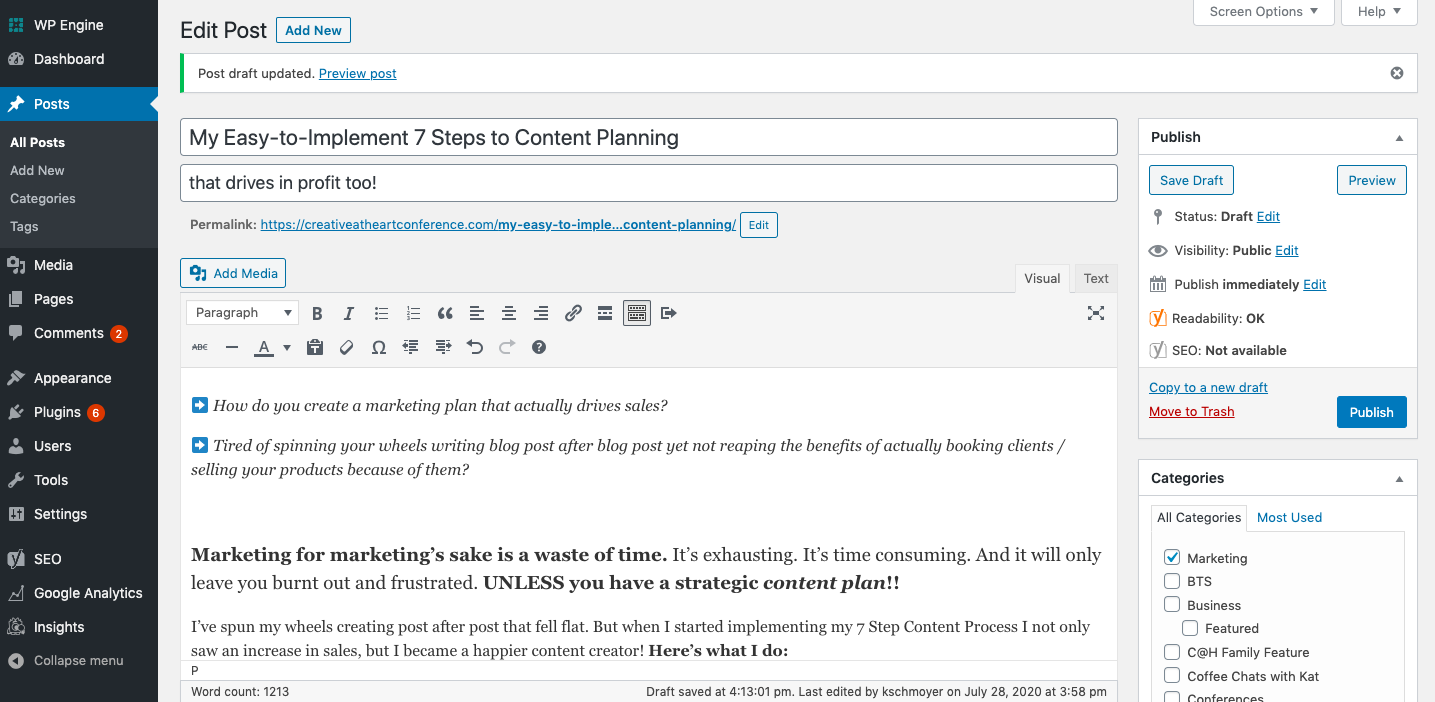
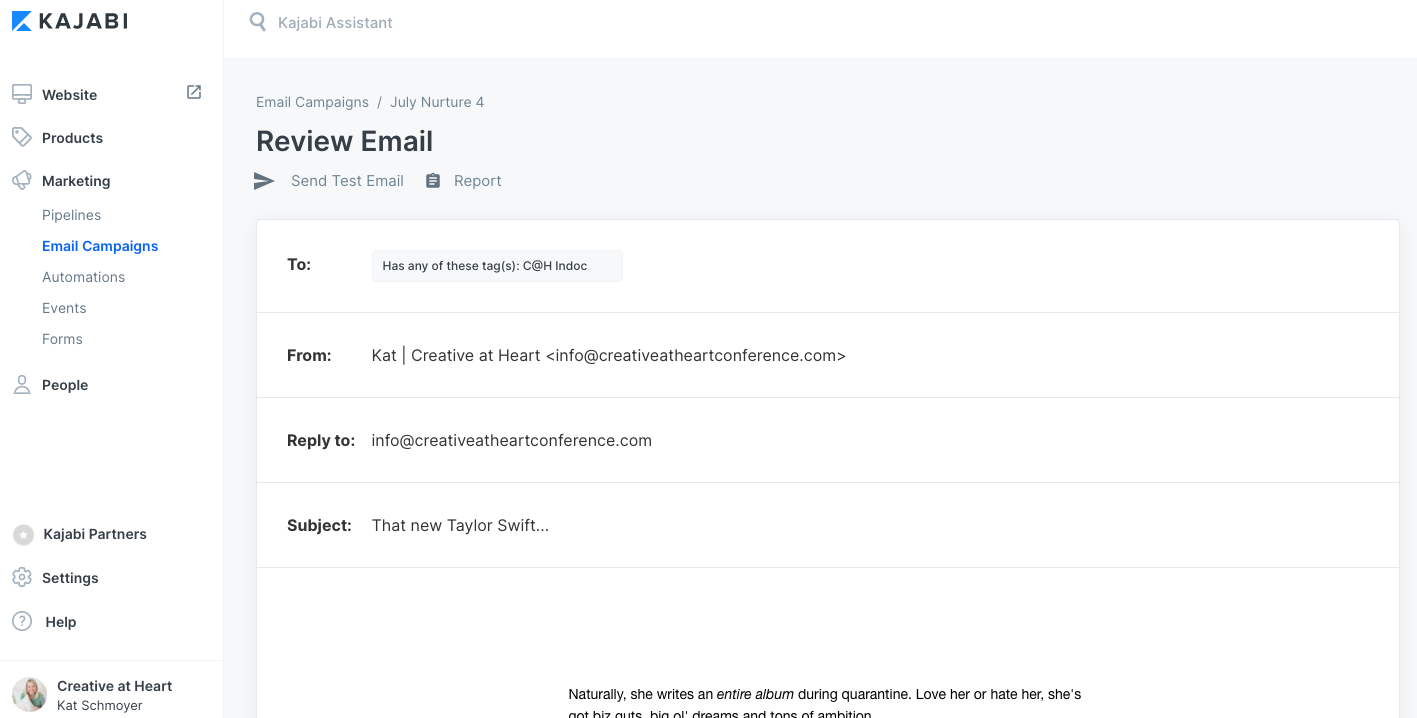
Pinterest + Instagram + Facebook:
For Pinterest, I spend about 1 hour per month on Tailwind. The day a new post goes live, we pin the images necessary to Pinterest (Pro tip: have multiple pin images for each blog .
For Instagram + Facebook: since you are planning content in 90 day increments, when writing the blog content you can also write the corresponding IG + FB posts.
🎓 Pro Tip: Have IG ready in Planoly to save you time the week the content goes live and pre-schedule the FB post, too! You can schedule FB posts directly in FB *for free*! 🙂
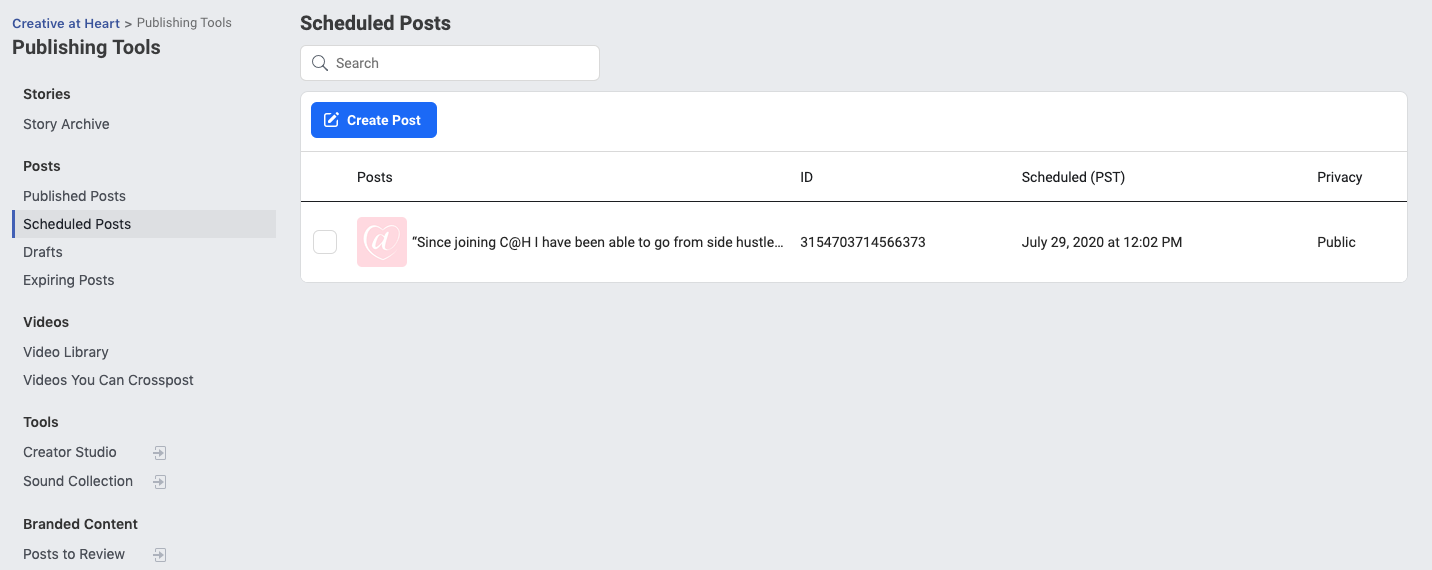
And there you have it!!! My easy-to-implement (seriously: try it this week!) content planning system. It’s not rocket science, and it’s not perfect … but it gets the job done!
Have a question? Comment below!! I’ve been pumped to get these content planning tips in your hands & can’t wait to hear whatcha think!!
Wanna grab a copy of two FREE Trello Boards? Download them now!
Pin an image below for easy-access! 📌